How Do I Get That?
I've had customers tell me that they weren't sure how to order something from our website, so I did a little video tutorial on how to place an order. It was a great exercise for me as well since I'm not in the habit of ordering from my own site. I also noticed some glitches that needed to be fixed. I pretended as if I had never been to this site and tried to view it from a customer's point of view.
A TUTORIAL ON ORDERING FROM OUR WEBSITE WWW.SHOPTWOBLOOMS.COM
Some quick tips:
- Don't be hard on yourself. I find I often get impatient with my mouse and wanted it to be quicker as you'll notice in a few spots in the video where I impatiently push the button repeatedly. My mouse batteries are running a bit low which is why it wasn't it's usually snappy self. If you make a mistake, just contact us in the contact form and let us know. We are happy to help.
- There is always an option to change the quantity either through a little up or down arrow to the right of the quantity box or you may just see a number that you can change.
- If you get to the end of the order and are ready to check out and see something you didn't want you can always click the x next to the item to delete it. I forgot to show that option in the video.
My hope is you find this video helpful. If you have suggestions or questions just let us know.
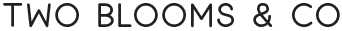









Leave a comment